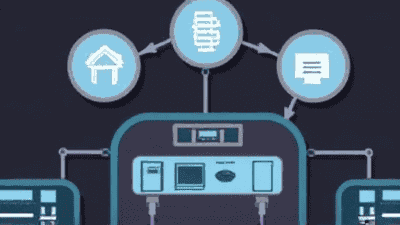
The concept of a smart home has evolved from a futuristic idea to a tangible reality, thanks to advancements in technology and the increasing availability of smart devices. A smart home hub serves as the central command center for all your connected devices, allowing you to control everything from lights and thermostats to security cameras and entertainment systems from a single interface. However, with so many options on the market, choosing the right smart home hub can be overwhelming.
A smart home hub is a device that connects and communicates with various smart devices in your home, enabling you to control them through a single platform. It acts as a bridge between different devices, often using different communication protocols like Wi-Fi, Zigbee, Z-Wave, or Bluetooth. By centralizing control, a smart home hub simplifies management, automates tasks, and enhances the overall functionality of your smart home ecosystem.

While many smart devices can be controlled directly through their respective apps, a smart home hub offers several advantages:
Centralized Control: A hub allows you to manage all your devices from one app or interface, eliminating the need to switch between multiple apps.
Automation: Smart home hubs enable you to create routines and automation rules, such as turning off lights when you leave the house or adjusting the thermostat based on the time of day.
Interoperability: Hubs often support multiple communication protocols, making it easier to integrate devices from different brands and manufacturers.
Voice Control: Most hubs are compatible with popular voice assistants like Amazon Alexa, Google Assistant, and Apple Siri, allowing you to control your devices hands-free.
Enhanced Security: A hub can centralize your security system, integrating cameras, sensors, and alarms into a single platform for better monitoring and control.
Before diving into the setup process, it’s essential to choose the right smart home hub for your needs. Here are the key factors to consider:
Compatibility: Ensure the hub supports the devices and brands you already own or plan to purchase. Check for compatibility with Wi-Fi, Zigbee, Z-Wave, and Bluetooth, depending on your devices’ requirements.
Voice Assistant Integration: If you use a voice assistant like Amazon Alexa, Google Assistant, or Apple Siri, verify that the hub integrates seamlessly with your preferred platform.
Automation Capabilities: Look for a hub that offers robust automation features, allowing you to create custom routines and schedules based on triggers like time, location, or device status.
Ease of Use: The hub’s app or interface should be user-friendly and intuitive, making it easy to set up and manage your devices.
Scalability: Choose a hub that can accommodate future expansions, whether you plan to add more devices or integrate new technologies.
Security Features: A good hub should offer strong security measures, such as encryption and regular firmware updates, to protect your smart home network.
Price: Smart home hubs vary in price, so consider your budget and weigh the features against the cost.

Here’s a quick overview of some of the most popular smart home hubs available today:
Once you’ve chosen the right hub for your needs, follow these steps to set it up and connect your devices:
Start by unboxing your smart home hub and locating its power adapter. Plug the hub into a power outlet and turn it on. Most hubs will have an indicator light that shows when the device is powered and ready for setup.
Next, download the hub’s companion app on your smartphone or tablet. This app will be your primary interface for managing your smart home. The app is usually available on the Apple App Store or Google Play Store, depending on your device.
Open the app and create an account if you don’t already have one. This account will allow you to access your hub and connected devices from anywhere. Be sure to use a strong password to protect your account.
Follow the in-app instructions to connect your hub to your home Wi-Fi network. This step typically involves selecting your network from a list and entering your Wi-Fi password. Some hubs may also allow you to connect via Ethernet for a more stable connection.
Once the hub is connected to the internet, check for firmware updates in the app. Updating the hub’s firmware ensures that you have the latest features and security patches. This step may take a few minutes, depending on the update size.
Now it’s time to connect your smart devices to the hub. The process varies depending on the device type and brand, but here’s a general outline:
One of the key benefits of a smart home hub is the ability to create automation routines. These routines allow your devices to work together based on specific triggers, such as time, location, or device status. Here are some examples:
To set up a routine, navigate to the “Automation” or “Routines” section in the app and follow the prompts to create custom rules.
If you use a voice assistant like Amazon Alexa, Google Assistant, or Apple Siri, integrate it with your hub for hands-free control. Here’s how:
After setting up your hub and devices, test each one to ensure they’re working correctly. Check voice commands, automation routines, and remote access through the app. If you encounter issues, consult the hub’s user manual or online support resources for troubleshooting tips.

To get the most out of your smart home hub, keep these tips in mind:
Setting up a smart home hub is a transformative step toward creating a more connected, convenient, and efficient living space. By choosing the right hub and following the steps outlined in this guide, you can centralize control, automate routines, and enhance the functionality of your smart home. Whether you’re a tech enthusiast or a newcomer to smart home technology, a well-configured hub will serve as the heart of your connected ecosystem, making everyday tasks easier and more enjoyable. Embrace the future of home automation and enjoy the benefits of a smarter, more responsive living space.